Getting Started in Digi
Moderators: MamaK321, ACOT Employee
Re: Getting Started in Digi
great idea Jenn! I hope we do start to see people trying out digital scrapbooking!
::Kirsty::






- melaniegraver
- Cherry Tart
- Posts: 1
Re: Getting Started in Digi
I actually found some great free video tutorials on www.300dpi.com just click on the Tutorials tab on the main page. They were really easy to follow and helped me start my first pages! Love any FREE tutorial since there are so many out there that charge you. Thanks for the previous tutorial sites too!
Re: Getting Started in Digi
Ut OH! A drug dealer! Be careful ladies, digiscrap is addicting!
Oh I have something to add that really helped me: Scraplift! Look around at the galleries, and pick something you like that you can attempt with a kit you already have. It really helps, oh and make sure you give credit to your victim, er I mean original designer, hehehe


Oh I have something to add that really helped me: Scraplift! Look around at the galleries, and pick something you like that you can attempt with a kit you already have. It really helps, oh and make sure you give credit to your victim, er I mean original designer, hehehe
×÷·.·´¯`·)»Joey«(·´¯`·.·÷×


- MimaScraps/Lori
- Cherry Bomb
- Posts: 3799
- Gallery: 1153
- Location: Louisiana
Re: Getting Started in Digi
Lori aka "Mima" 
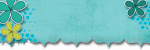
Cherish Every Moment; Then Scrap Each One!

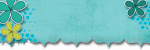
and
Sweet Spot Designs!!
Re: Getting Started in Digi
Thanks for the info.
[
Donna-Retiree3-Proud Grandmother of Three Boys!
[highlight=#000000][/highlight]
Donna-Retiree3-Proud Grandmother of Three Boys!
[highlight=#000000][/highlight]
- FairyMouseMom
- Cherry Addict
- Posts: 27765
- Gallery: 943
Re: Getting Started in Digi
....I love how a post from more than a year ago....comes back to top!!!....
I wrote the 3 part "STEP BY STEP" tutorial....in the fashion of writing it for someone using the program (Adobe Photoshop 3) the first time. Hopefully some people get inspired by the tutorials that are left in the resources section under the "community" tab here!!!
I wrote the 3 part "STEP BY STEP" tutorial....in the fashion of writing it for someone using the program (Adobe Photoshop 3) the first time. Hopefully some people get inspired by the tutorials that are left in the resources section under the "community" tab here!!!
Egle ~ Let the things you love be your escape. ~
I am addicted to alphabets!....and papers.....and....


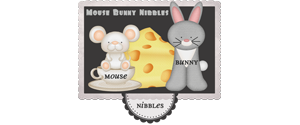
I am addicted to alphabets!....and papers.....and....


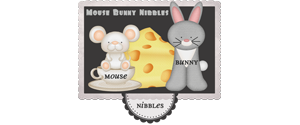
Re: Getting Started in Digi
I glanced at them, but didn't have the time earlier to spend any time with it. I have PSE8, and am very illiterate with it. Are they enough similar that I will gain some sort of clue?FairyMouseMom wrote:....I love how a post from more than a year ago....comes back to top!!!....
I wrote the 3 part "STEP BY STEP" tutorial....in the fashion of writing it for someone using the program (Adobe Photoshop 3) the first time. Hopefully some people get inspired by the tutorials that are left in the resources section under the "community" tab here!!!
- Jenn Kellams
- Cherry Garcia
- Posts: 4749
- Gallery: 402
- Location: Near the Beach, Florida
Re: Getting Started in Digi
FairyMouseMom wrote:....I love how a post from more than a year ago....comes back to top!!!....
I wrote the 3 part "STEP BY STEP" tutorial....in the fashion of writing it for someone using the program (Adobe Photoshop 3) the first time. Hopefully some people get inspired by the tutorials that are left in the resources section under the "community" tab here!!!
Me too! I had no idea what it was at first, when I opened the thread and saw my post I was like "What is this?"....lol I had forgotten I wrote this! So cool that its back though. Hopefully a new group of folks will find it useful!
Jennifer K.
Personal Blog
Personal Blog
Re: Getting Started in Digi
Wow, fabulous thread! Glad that someone brought this back up!
Re: Getting Started in Digi
JDs Mom wrote:You are my new BFF! I told myself I was going to make myself proficient in digi and so last Sunday afternoon, I downloaded a trial copy of PSE. By 8:00 that evening I was in TEARS because I felt to stupid and inept--I couldn't get it to do ANYTHING I wanted! My DH felt to bad, he went online and surprise ordered me a how-to book that comes with video lessons but until then, I am just puttering around and very unhappy with my efforts. THANK YOU SO MUCH FOR PUTTING THIS TOGETHER!!!!!
Ok, everybody who's afraid of digi go back and read my original post from last fall again. I wrote this almost exactly one year ago. Yeah, I've kinda changed my tune a bit, huh?!! I was so frustrated and angry at myself that I actually cried--but I didn't give up. I read those tutorials and looked at others' layouts here and kept at it. Digi is like learning a new language. You won't understand much at first, but with each mouse-click, you learn a little bit more...and more...and more. There is nothing to be afraid of. Digi "glue" is totally un-do-able with the press of the back-button. You can't mess it up and you're never going to cut your favorite paper the wrong way. The cat will never eat chew on your most expensive flower embellishments. Your rub-ons won't stick together. You just have to jump in and keep trying and learning. Watch the tutorials and read all you can here, look at the layouts in the digital galleries. Ask questions on the boards. So what are you just sitting there for--dowload some of the free stuff in the digi-shoppe here and get cracking!!! We'll be waiting here on the Dark Side...and the cookies are fresh out of the oven.
Carol
ACOT May 2010 Digi Guest CT
formerly CT for Merkeley Designs, Sus Designs and E-scape and Scrap...
ACOT May 2010 Digi Guest CT
formerly CT for Merkeley Designs, Sus Designs and E-scape and Scrap...
- WendyBirdDesigns
- Cherry Blossom
- Posts: 205
- Gallery: 27
- Location: Glendale, AZ
Re: Getting Started in Digi
I use Photoshop CS2 and am more than happy to answer Photoshop questions!
Another free program is Pixlr. I've only played with it a little bit, but it seems to be set up similar to PS and PSE. One nice thing about it is that it's all online - nothing to download!
Another free program is Pixlr. I've only played with it a little bit, but it seems to be set up similar to PS and PSE. One nice thing about it is that it's all online - nothing to download!
Re: Getting Started in Digi
Hi! I'm new here.
I tried a little digi-scrapping about 8 years ago. I did one page then my computer crashed so I lost it. Now here I am with a new computer (used Apple laptop) and ready to give it a try again. I bought the motorcycle kit from ACOT and last night I created a Facebook Cover (using a layered template freebie I found online). Took a while to get the hang of photoshop but I think I did ok. I'm wondering if someone can tell me if I need to resize it or save in a special way so I can post it to the gallery??
Can't wait to work on another page. I have about 4000 photos on my iphone! Lots of pics from motorcycle rides. And who knows how many pictures I have in my camera! I'd also like to start making my own supplies and hopefully join a site like this one as a designer some day.
Thanks for any help!
Debi
I tried a little digi-scrapping about 8 years ago. I did one page then my computer crashed so I lost it. Now here I am with a new computer (used Apple laptop) and ready to give it a try again. I bought the motorcycle kit from ACOT and last night I created a Facebook Cover (using a layered template freebie I found online). Took a while to get the hang of photoshop but I think I did ok. I'm wondering if someone can tell me if I need to resize it or save in a special way so I can post it to the gallery??
Can't wait to work on another page. I have about 4000 photos on my iphone! Lots of pics from motorcycle rides. And who knows how many pictures I have in my camera! I'd also like to start making my own supplies and hopefully join a site like this one as a designer some day.
Thanks for any help!
Debi
- MimaScraps/Lori
- Cherry Bomb
- Posts: 3799
- Gallery: 1153
- Location: Louisiana
Re: Getting Started in Digi
How fun--finding this post that marks my second anniversary for digi scrapping!!! lolMimaScraps wrote:Thank you so much for the info.! I finally took the plunge and had a blast!
Lori aka "Mima" 
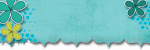
Cherish Every Moment; Then Scrap Each One!

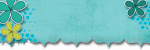
and
Sweet Spot Designs!!
- DisneyInsider
- Sweet Cherry Pie
- Posts: 1124
- Gallery: 35
Re: Getting Started in Digi
I have never done Digi scrapbooking so I don't even know what Photoshop program to use? What is best for a newbie?
Re: Getting Started in Digi
MimaScraps wrote:How fun--finding this post that marks my second anniversary for digi scrapping!!! lolMimaScraps wrote:Thank you so much for the info.! I finally took the plunge and had a blast!
I'd never guess you've only been doing digi for 2 yrs. Your LO's are always so amazing! Glad you took that plunge!
Debbie
Re: Getting Started in Digi
Luv2Shop wrote:I have never done Digi scrapbooking so I don't even know what Photoshop program to use? What is best for a newbie?
You can download a free copy of Photoshop elements to use for 30days. That way you can test the waters? Besides the links in this message, you can also check out this forum that Marci created and hosted la st year. She is one of the best digital designers I've worked with in my journey.
viewforum.php?f=342
Laurie


























